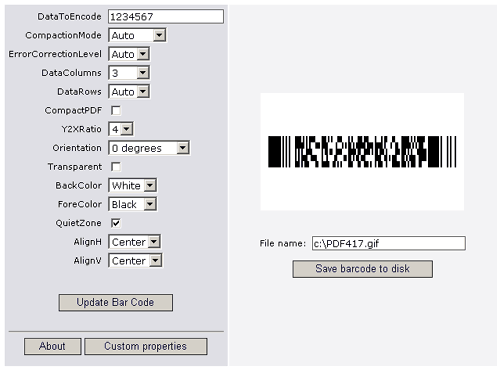How to add a PDF417 Barcode ActiveX to a Internet Explorer |
Create an HTML page to embed PDF417 Barcode ActiveX in. A simple sample page is given below
<html> <body> <OBJECT ID="PDF417Ctrl" WIDTH="260" HEIGHT="150" CLASSID="CLSID:B26FE0A3-C7AD-4DD3-B9E7-BC6524112444"></OBJECT> </body> </html>The installation package includes a fully functional sample HTML page.
See example of using PDF417 Barcode ActiveX on an IIS server. |